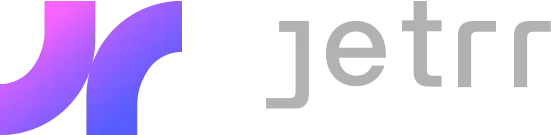Envision AI
Frequently Asked Questions
How do I cancel my subscription?
- Open Settings on your device.
- Tap your name
- Tap Subscriptions
- Tap the subscription that you want to cancel.
- Scroll down and tap Cancel Subscription. If you don’t see Cancel, the subscription is already canceled and won’t renew.
We’d be happy to do this on your behalf, but unfortunately we can’t because it’s Apple and not us that manages your subscriptions and payments. We have no control over your subscription and any payments you make.
How do I request a refund?
If you use iOS, you can ask for a refund through Apple by following these steps:
- On the Apple sign-in page, sign in with the Apple ID you used to purchase your subscription
- Tap I’d like to >Request a refund
- Select the reason for the refund request > Next
- Select the purchased item > Submit.
You’ll be updated by Apple within 48 hours. Unfortunately, we don’t manage your Apple subscriptions and payments, so we can’t issue refunds directly. For further information on Apple refunds, refer to Apple Support at the bottom of the linked page.
How long are my photos stored on your servers?
The highest standards of security are applied at all times, in line with current security guidelines, and we use advanced encryption techniques to protect your data. Privacy and data protection are among our core values!
Are images generated by Envision protected by copyright?
I can’t save my avatars to my device. What should I do?
Make sure that Envision AI has access to your Photos. Go to the Settings app on your device, tap on Envision AI, tap on Photos and allow photos access by tapping Add Photos Only.
Envision is showing an error message when I try to create my avatars.
If you’re already using a paid plan but you’re still facing an error message, here are some tips that could help:
- Make sure you’re using the most recent version of the app. If an update is available on the App Store, we recommend downloading it.
- Switch to a different internet connection. If you’re using a Wi-Fi network, try your mobile data connection, and vice versa. If you’re using a VPN, turn it off and try again.
- Check that your device has enough storage available. If the error message appears when you try to save an image, the failure may be due to a lack of storage on your device. Try freeing up some space.
- Update your iOS. Make sure you’re using the latest version by checking your device’s settings.
- Close the app from your background processes and reopen it.
If you’ve tried all the steps above but you’re still experiencing problems, please include the following details in your email to help speed up our checks:
- A screenshot or a screen recording that shows the issue
- Your current version of iOS
- Envision’s version
- Your device make and model.
Is Envision AI free to use?
Our team put a ton of effort, expertise, and love into creating the app—and maintaining it takes a lot of resources. The AI we use to generate your avatars is complex and requires huge computational power. It’s an expensive process, but we worked hard to reduce the price as much as possible to make it affordable for you.
Don’t hesitate to go ahead and upgrade your plan to discover new versions of yourself!